Transferring WFIL on MetaMask
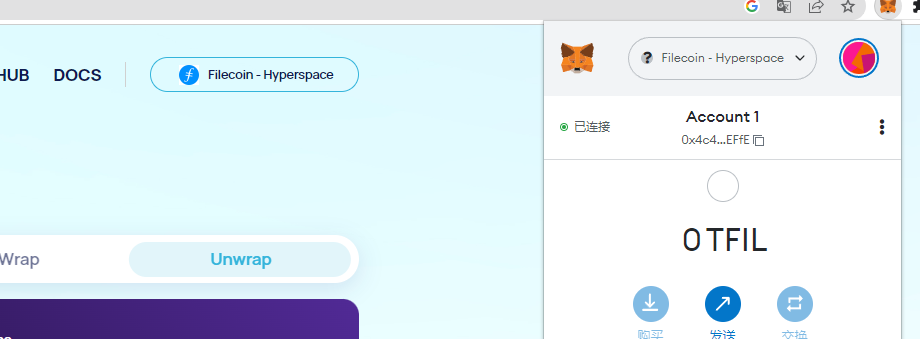 1.Open metamask, make sure Filecoin is also selected as your network.
1.Open metamask, make sure Filecoin is also selected as your network.
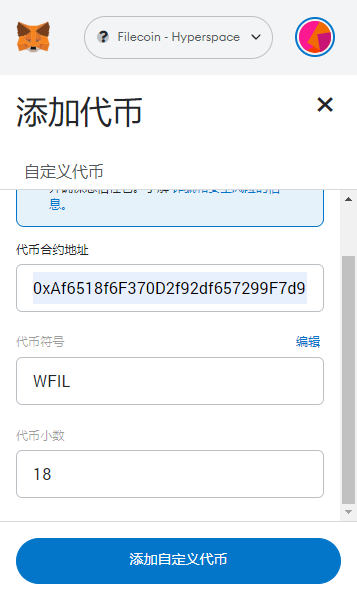 2.click [Import tokens], input the WFIL contract address and click [Add custom token]
2.click [Import tokens], input the WFIL contract address and click [Add custom token]
3.Check the information, click [Import tokens]
 4.Next, click [Send]. The next steps are the same as normal transfer
4.Next, click [Send]. The next steps are the same as normal transfer